The following pages contain information to help you get started using merge.ai:
This is the multi-page printable view of this section. Click here to print.
Getting Started
- 1: Sign up for an Account
- 2: Logging in to merge.ai
- 3: Exploring the merge.ai Workspace
- 4: Using merge.ai on a Mobile Device
1 - Sign up for an Account
If you do not have a user account, follow these steps to create one.
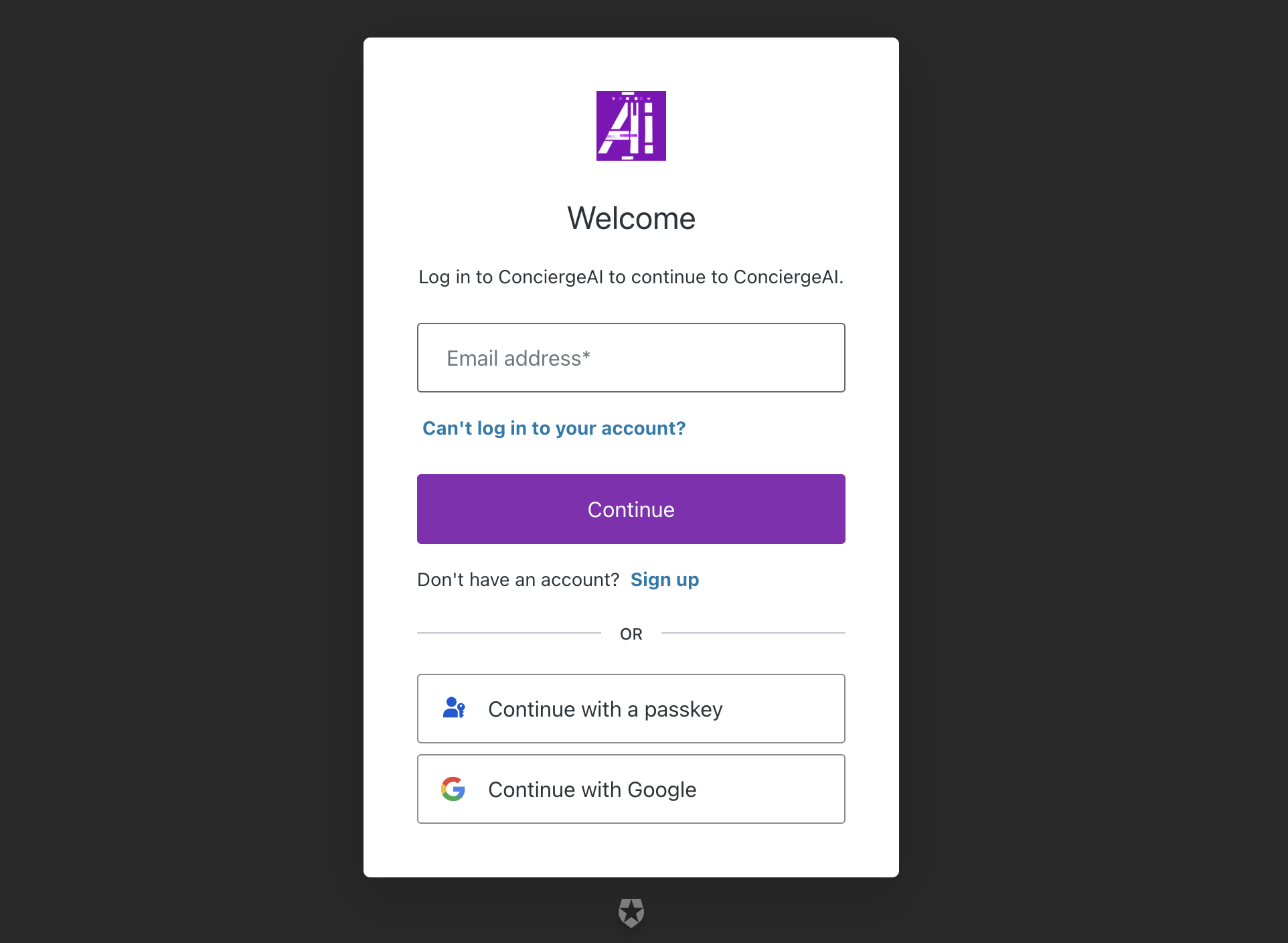
-
At the website top Banner, click the Sign in button.
-
Click the Sign up link in ‘Don’t have an account? Sign Up’.
-
Enter your details on the following screens.
-
Click the Continue button to create your account.
- Once your account is created and verified you will be able to interact with models and features.
Where should I go next?
2 - Logging in to merge.ai
Follow these steps to log in to your account.
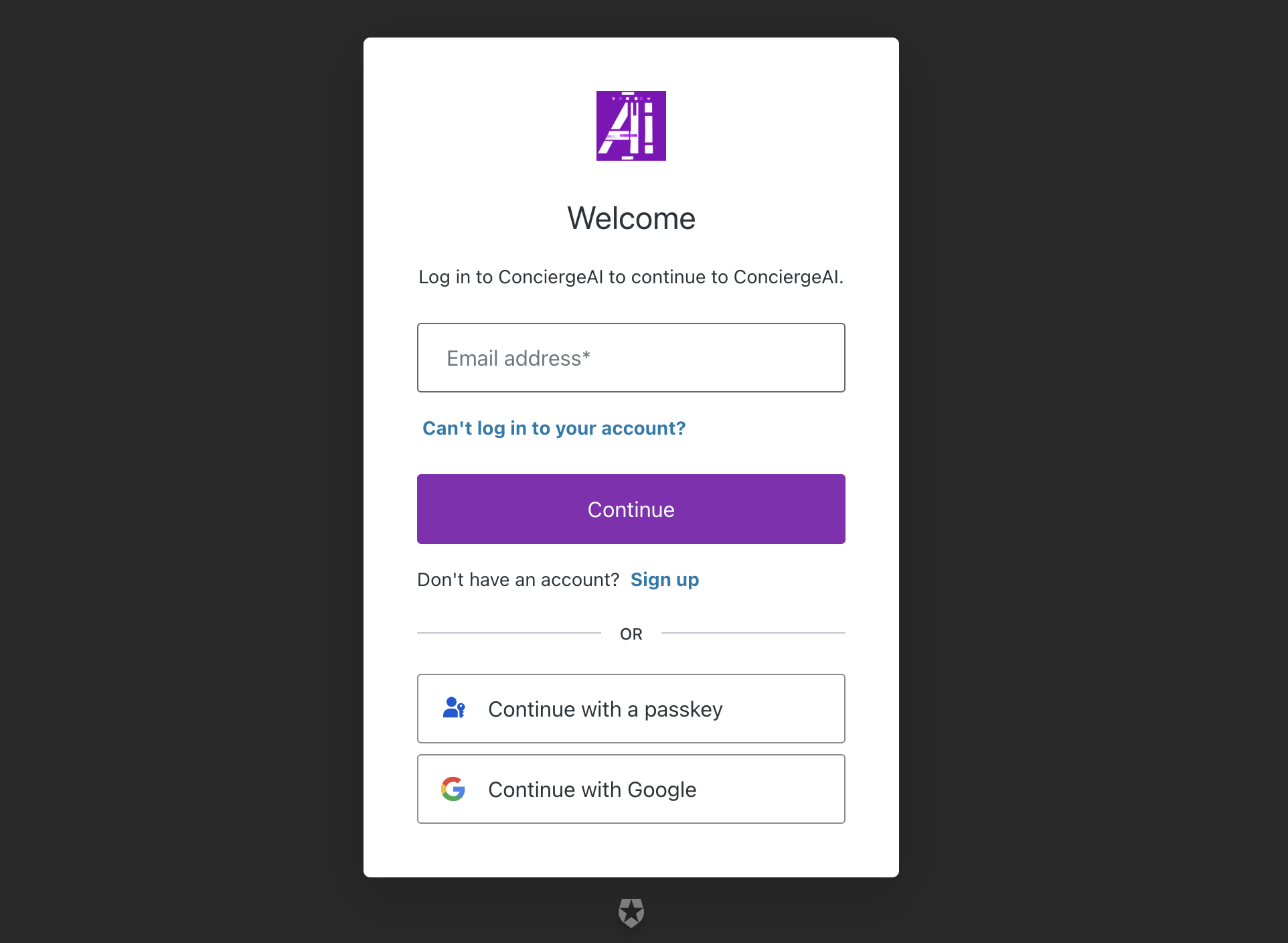
-
At the website top Banner, click the Sign in button.
-
Enter your e-mail address and click Continue.
-
Enter your password and click Continue.
-
You will be redirected to the initial page (Chat Completions).
Cannot remember your password?
-
Click Can’t log in to your account?
-
Enter your enrolled email address and you will receive instructions in your inbox on how to reset your password.
Where should I go next?
3 - Exploring the merge.ai Workspace
The Chat Completions area is the first page you see after logging in to merge.ai.
-
The navigation bar (at the left of the screen) is the same on every screen in merge.ai. It contains links which give you quick access to many of merge.ai’s areas.
-
The header bar (at the top of the screen) contains area-specific functions plus the Logout and Light/Dark Theme buttons.
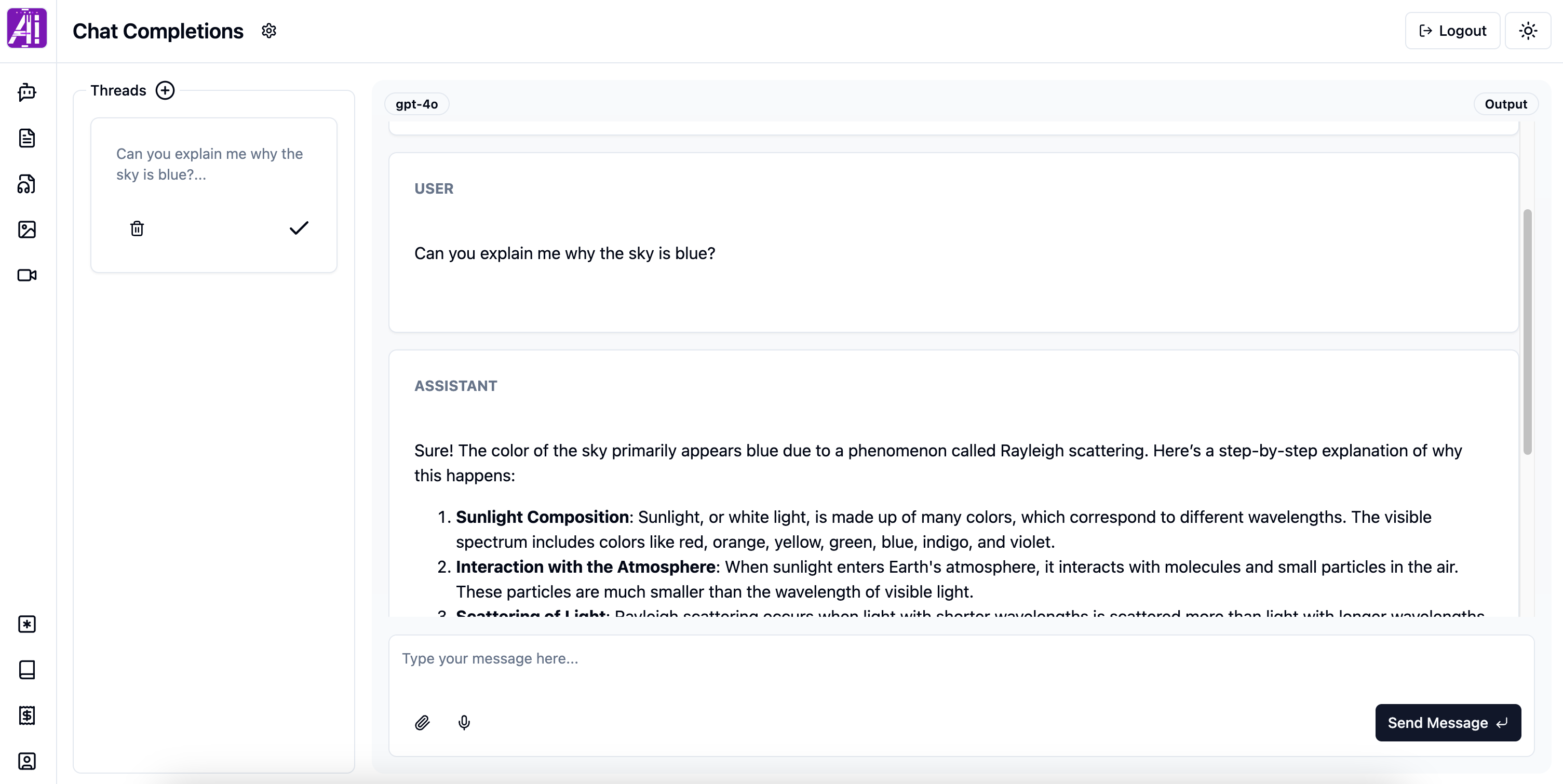
Navigation bar Icons
| Chat Completions | Prompt Patterns Explorer | ||
| Chat with Documents | Documentation | ||
| Text to Speech | Pricing | ||
| Image Generation | Account | ||
| Video Generation |
Header bar Icons
| Area-specific Configuration | |
| Light/Dark Theme button | |
| Logout button |
Where should I go next?
4 - Using merge.ai on a Mobile Device
When you view a merge.ai page on a mobile device, such as an iPhone or an Android phone, merge.ai will display an optimised version of the page.
What does merge.ai look like on a mobile device?
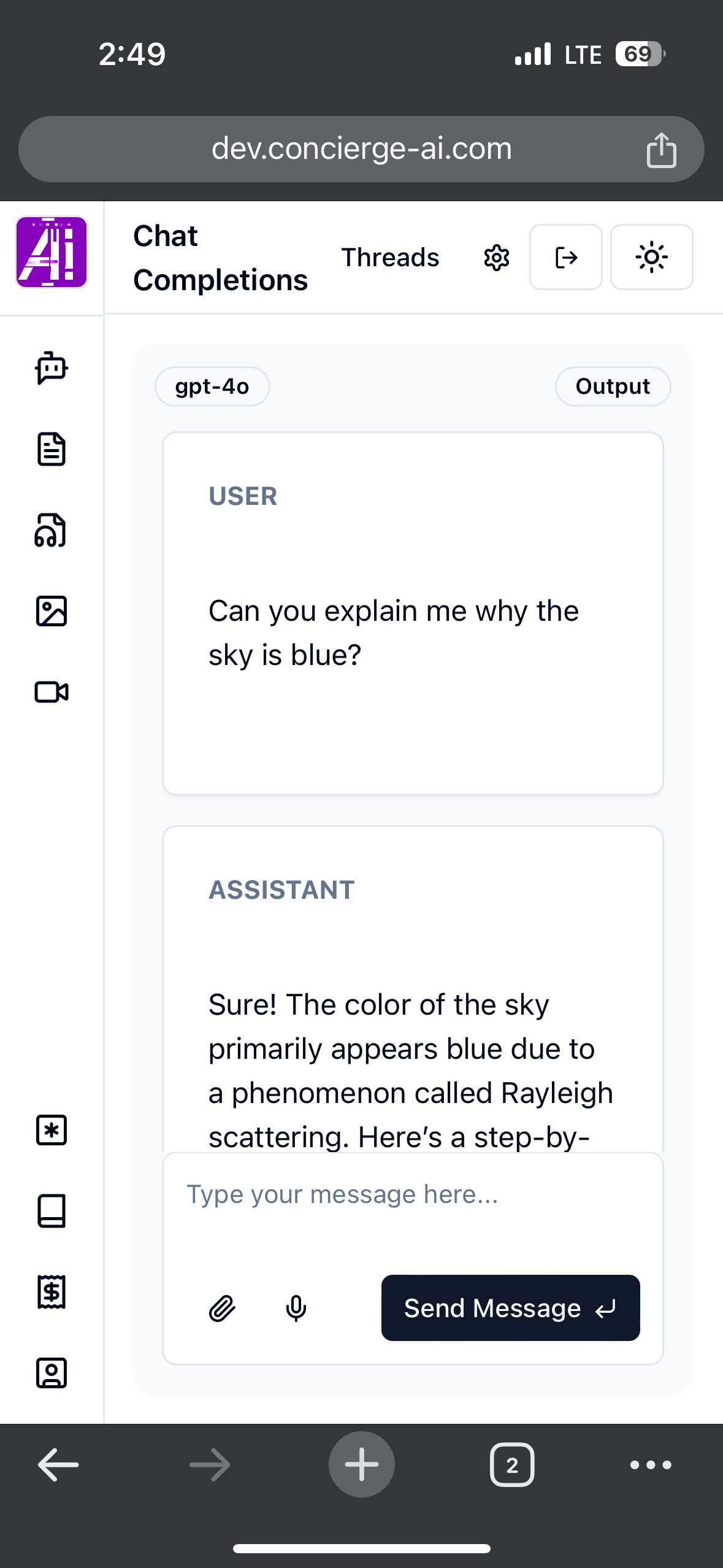
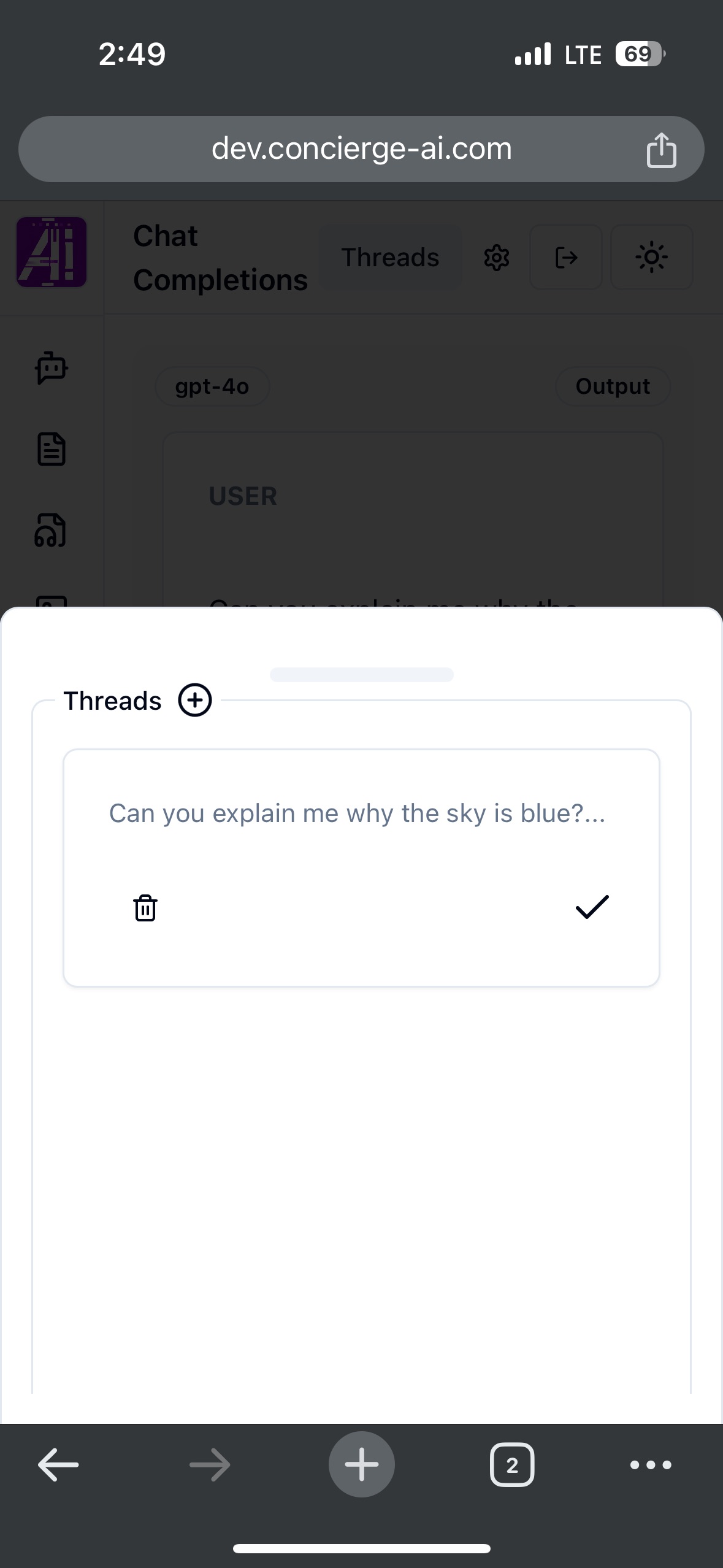
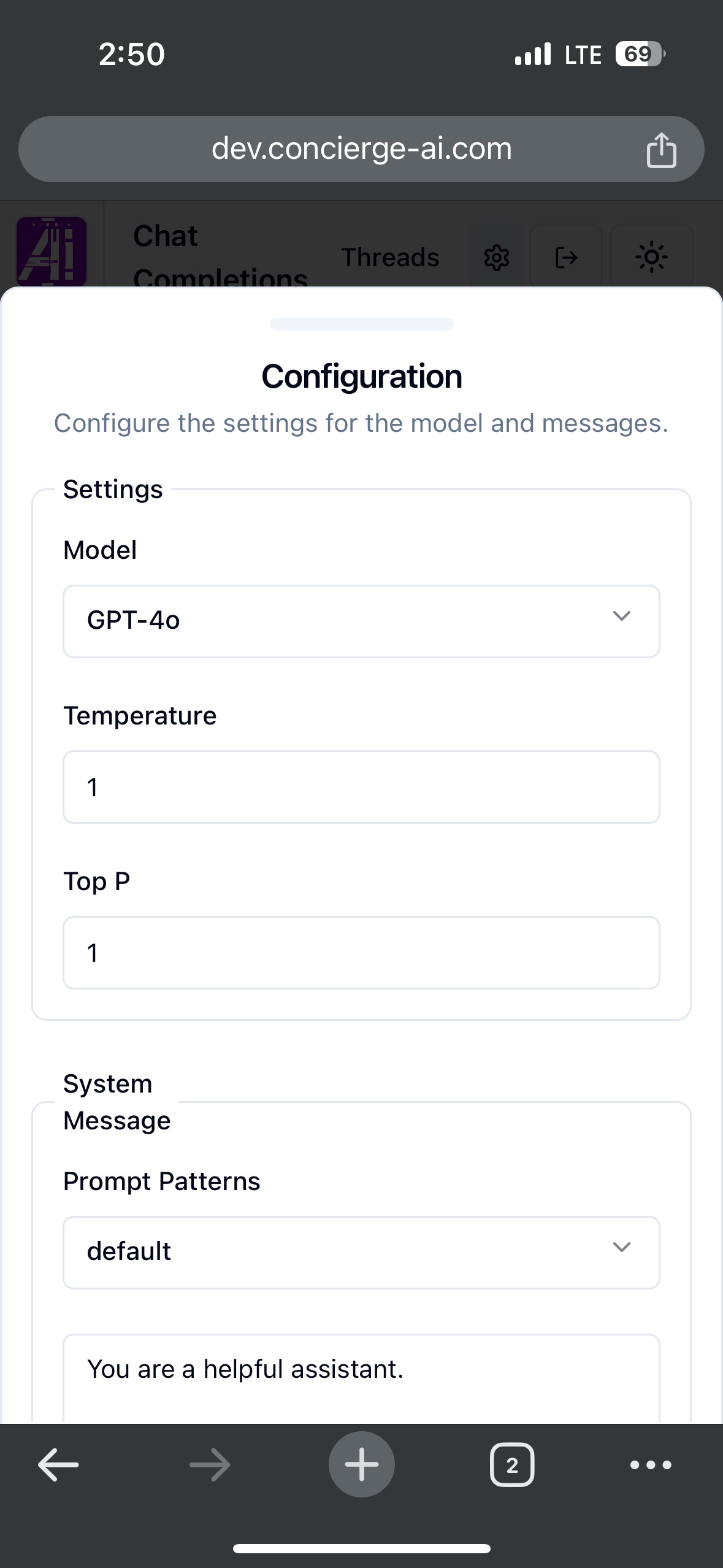
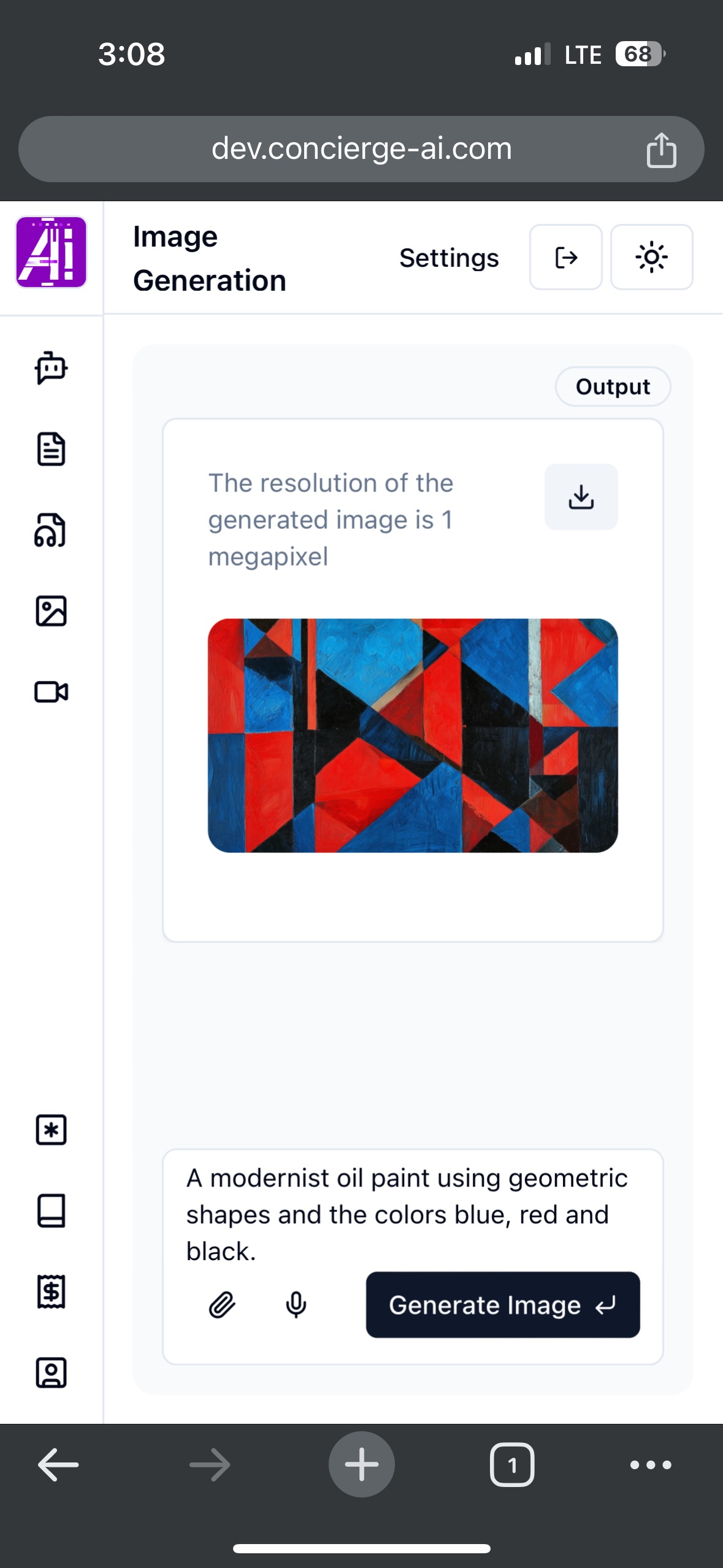
What can you do in merge.ai on a mobile device?
The merge.ai mobile interface has been designed to give users access to all features available on the desktop interface.