Exploring the merge.ai Workspace
The Chat Completions area is the first page you see after logging in to merge.ai.
-
The navigation bar (at the left of the screen) is the same on every screen in merge.ai. It contains links which give you quick access to many of merge.ai’s areas.
-
The header bar (at the top of the screen) contains area-specific functions plus the Logout and Light/Dark Theme buttons.
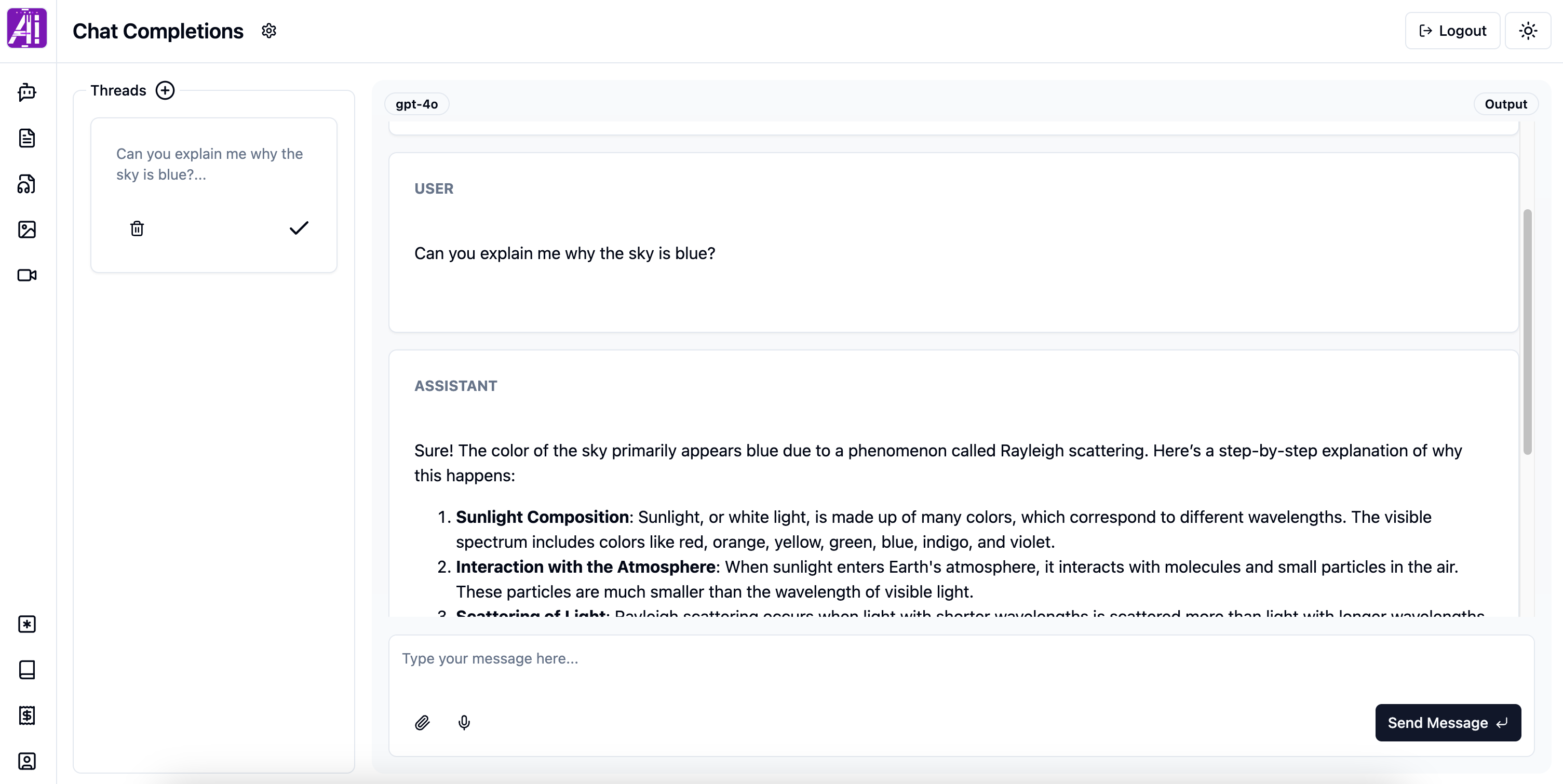
Navigation bar Icons
| Chat Completions | Prompt Patterns Explorer | ||
| Chat with Documents | Documentation | ||
| Text to Speech | Pricing | ||
| Image Generation | Account | ||
| Video Generation |
Header bar Icons
| Area-specific Configuration | |
| Light/Dark Theme button | |
| Logout button |
Where should I go next?
Feedback
Was this page helpful?
Glad to hear it! Please tell us how we can improve.
Sorry to hear that. Please tell us how we can improve.