Logging in to merge.ai
Follow these steps to log in to your account.
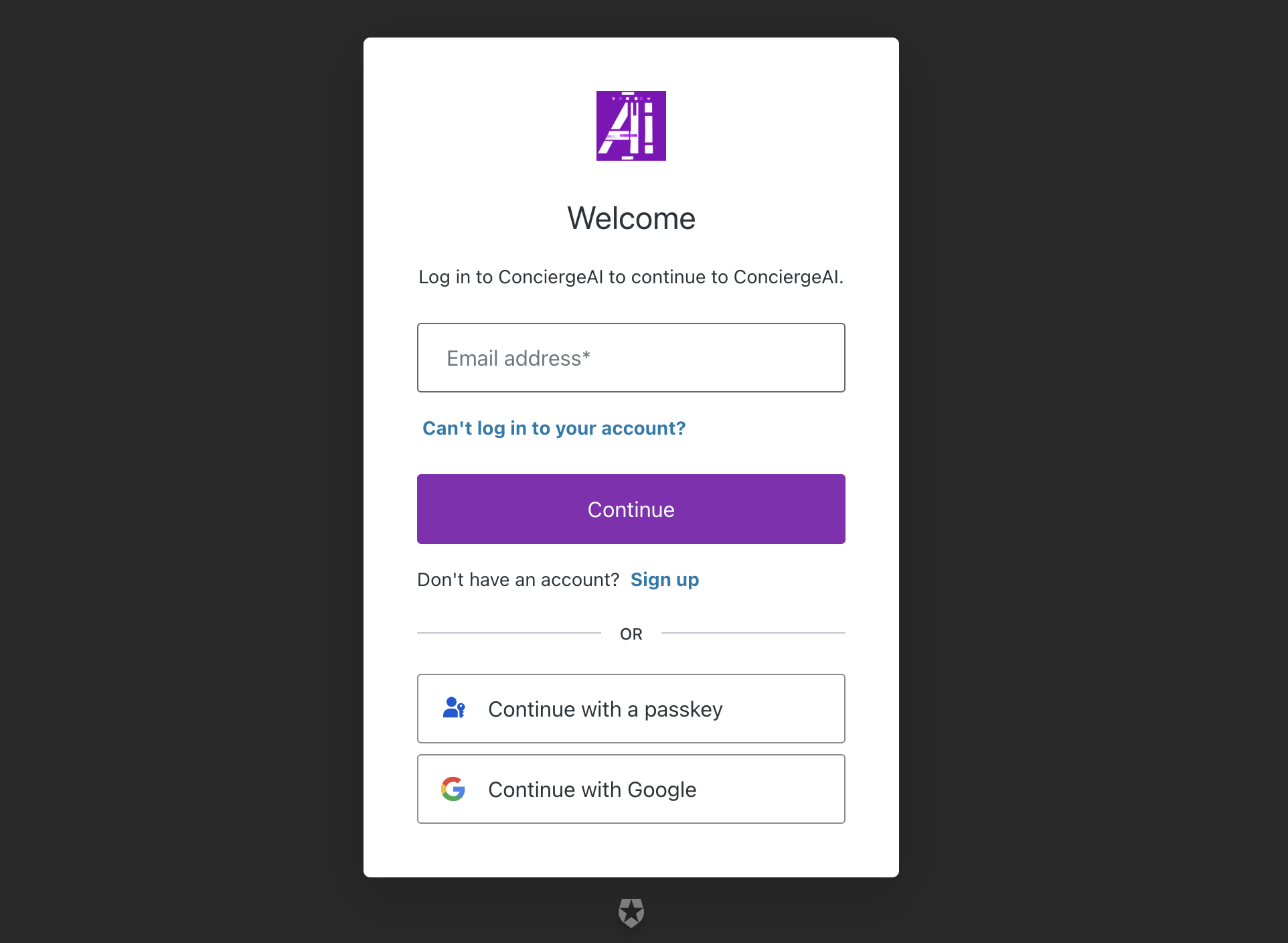
-
At the website top Banner, click the Sign in button.
-
Enter your e-mail address and click Continue.
-
Enter your password and click Continue.
-
You will be redirected to the initial page (Chat Completions).
Cannot remember your password?
-
Click Can’t log in to your account?
-
Enter your enrolled email address and you will receive instructions in your inbox on how to reset your password.
If you have forgotten the email used during enrollment, you will need to contact merge.ai administrator for help.
Where should I go next?
Feedback
Was this page helpful?
Glad to hear it! Please tell us how we can improve.
Sorry to hear that. Please tell us how we can improve.