Sign up for an Account
If you do not have a user account, follow these steps to create one.
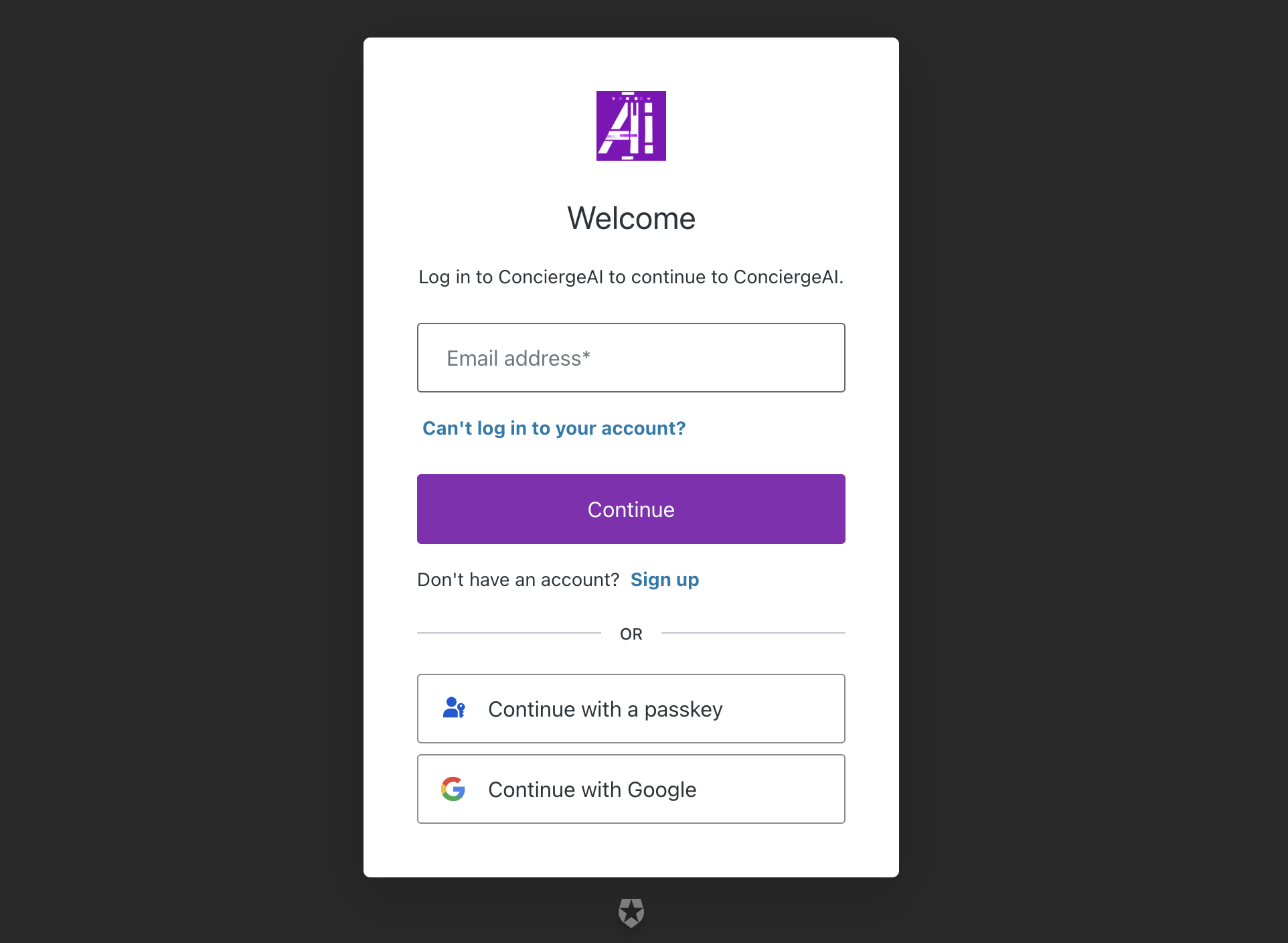
-
At the website top Banner, click the Sign in button.
-
Click the Sign up link in ‘Don’t have an account? Sign Up’.
-
Enter your details on the following screens.
-
Click the Continue button to create your account.
Remember to verify your e-mail address by clicking on the link sent to the e-mail used to sign up (Check also your spam folder).
- Once your account is created and verified you will be able to interact with models and features.
Where should I go next?
Feedback
Was this page helpful?
Glad to hear it! Please tell us how we can improve.
Sorry to hear that. Please tell us how we can improve.